Downloading ATX
To install ATX products from the Web site:
- Go to www.MyATX.com in your Web browser.
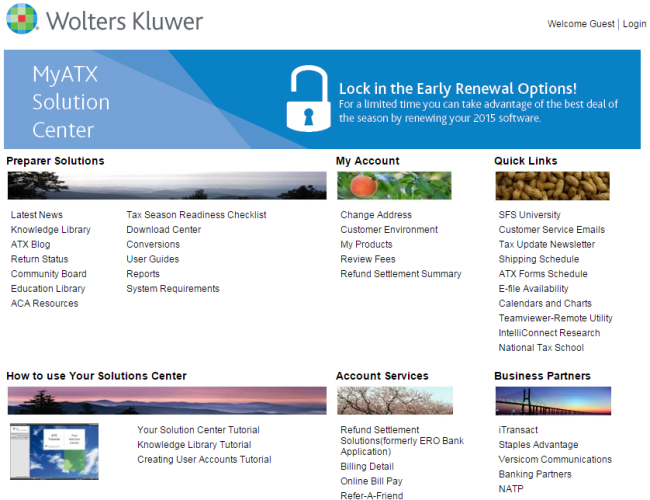
MyATX Solution Center web page
- Under Preparer Solutions, click Download Center.
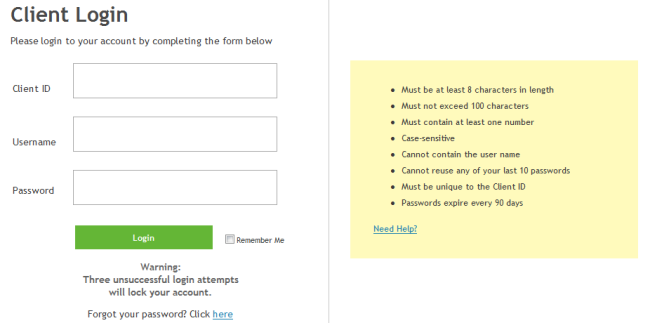
Client Login page, ATX Support Site
- Enter your Client ID, User Name and Password, and click Login.
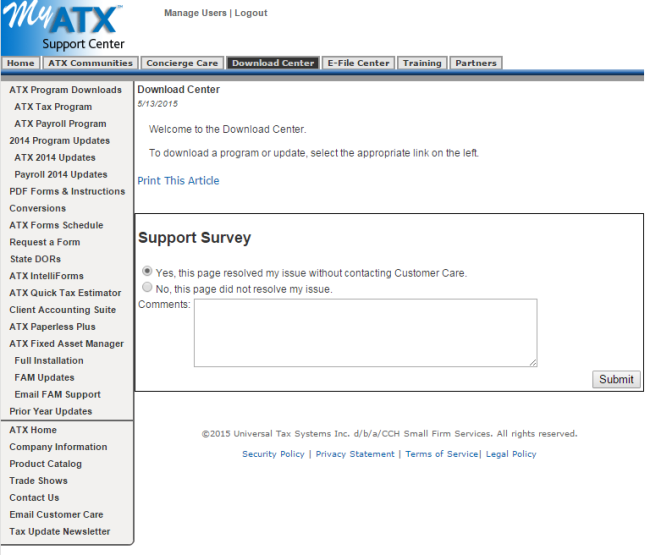
Download Center page, Support Center
- From the menu items on the left, select Download Tax Program, then; select the link for the product you want to install/download.
- Follow the prompts and instructions given. After downloading the ATX installer, see Installation and Activation for an overview of the ATX installation process.